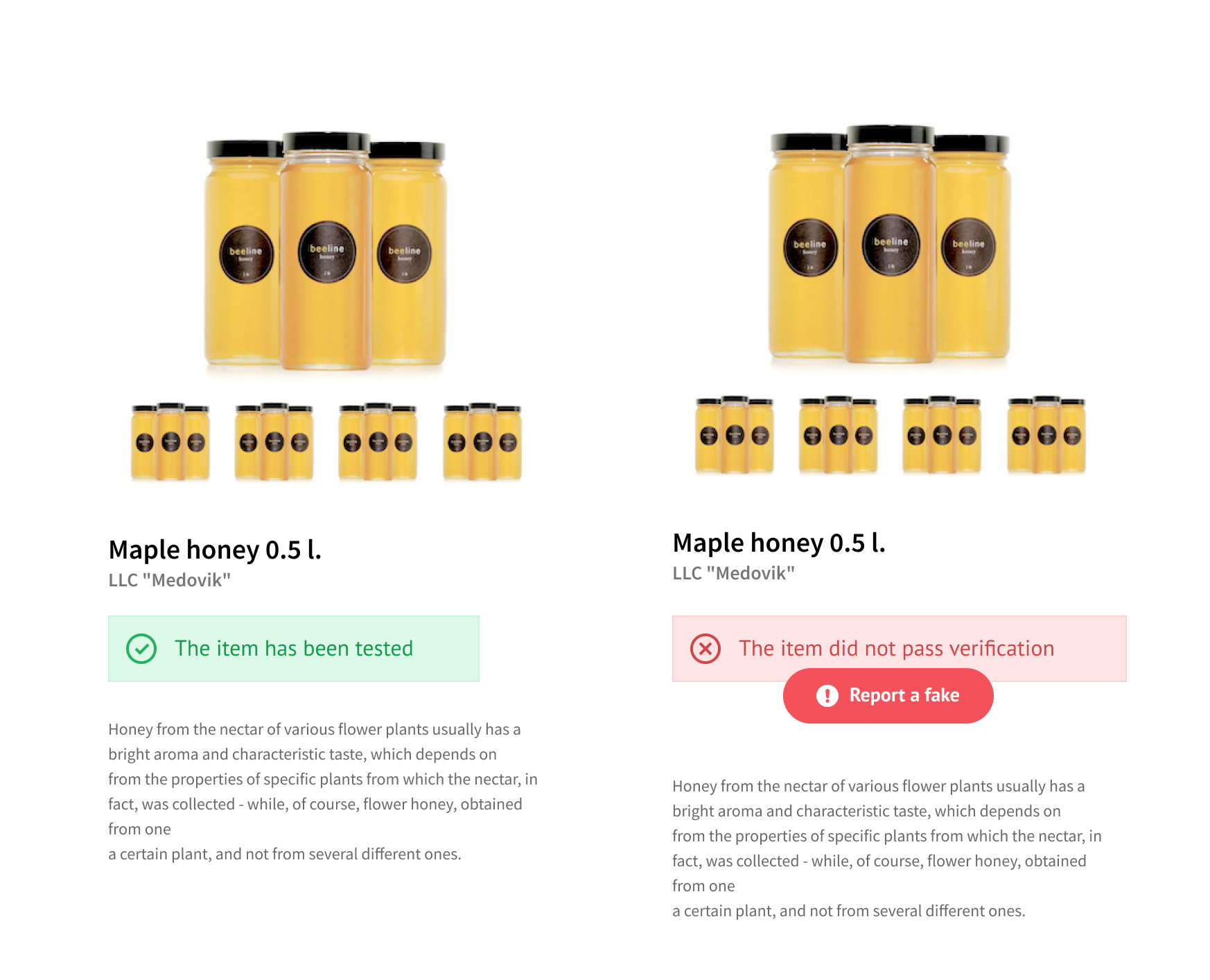About the project

| 1. |
Leave a request for the preparation of a contract. We will ask you to send copies of constituent documents and certificates confirming information about you as a manufacturer. |
| 2. |
After we verify your documents, you will receive the status “Manufacturer verified” in the CODEXPO system. |
| 3. | Conclude a service agreement with us and get a unique login and password to access your CODEXPO personal account, where you can generate free reusable and paid one-time QR codes. |
What is the difference between a paid and free QR code?
Free reusable QR code |
Paid one-time QR code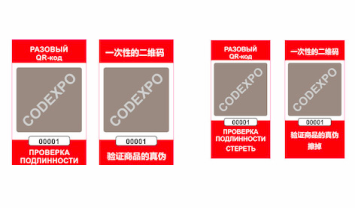 |
| Buyer: - Get information about the product Manufacturer: - Get a report on the number of code scans |
Buyer: - Receives photos and description of the product - Receives contact information of the Manufacturer - See the manufacturer's shops on the map - Through the button goes to the website of the Manufacturer - Will check the authenticity of the goods - Will be able to report a fake - The application opens in the language of the countries in which the smartphone is registered Manufacturer: - Will get compatibility platforms with Chinese Firewall - Places information about the product and contacts with automatic translation into all languages of the world - QR-code generator with the ability to select the size and placement of the logo in it - Receives a report on the geography & nbsp; quantity code scans with reaping and scanning time. - Will get access to the report on the number of requests for counterfeit products - Will be able to indicate their stores on a geographic map - On the "BUY" button will be able to enter their website or link to online stores - Tariff calculator, with the ability to order t hypographic services |
| 4. |
Pay for package or one-time QR codes tariff. After confirming the payment, the administrator activates both types of codes: reusable and disposable. & nbsp; The “Activate” button will appear in your personal account. Activate the codes after printing in a printing house or after sending the goods for export so that they are not scanned by accident. |
| 5. |
When exporting, enclose the one-time QR code inside the product packaging or stick it on the outside. Use a scratch-off layer for extra protection. Please indicate on the packaging that the QR code guarantees the authenticity of your product. |
| 6. |
A buyer in any country of the World reads the QR code using a smartphone and will go to the product website with a photo and description in his native language. If the product is genuine, he will see the message “The product has been verified” on the screen. If not - & nbsp; then the Buyer will see the inscription "Time and date of the first scan. If the primary code was not scanned by you, please contact the support service, the product may be fake" and the "Report forgery" button will appear. |